GHOSTING ANIMATED OBJECTS
Ghosting is a tool utilized for checking the timing and spacing of an animation.
Going into the views drop down tap you will be able to see the ghosting option, here.
This allows you to see the rig's movement in the past frames as well as the current one, this can help the animator monitor the speed of the object moving within an animation. When the ghosted shapes are further away it signifies the object is moving quickly versus when they are bunched up the object is moving slowly.
You can also change how many ghosted frames you see for maximum effect in the preference settings.
You can also focus on one object, including specific parts of a rig.
Just go to scene explorer and unfreeze the mesh to your object, proceed then to make your object selection. Now you may see the ghosted path of movement.
When you are finished utilizing this tool you can go to the ghosting tab and deselect it. Thus making it disappear.



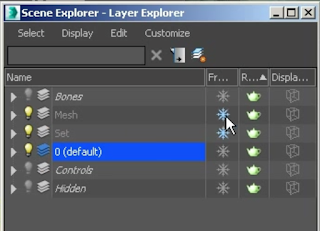

No comments:
Post a Comment