TRANSFERRING ANIMATION WITH 3DS MAX'S SAVE AND LOAD FEATURE
You can utilize this for moving a certain object all the way to moving an entire control rig.
Go to your management of layers and you will find this exciting mess.
Selecting your controls layer you will then be able to see the controls of your rig. From that point you can move your original rig and enter in a new one.Make sure you add in all it's little bits and pieces so it is not missing any.
And thus you will merge your new heinous spawn with the old one.
AIN'T THAT THE MOST INTERESTIN' USE OF TECHNOLOGY?
Selecting the animation of the new rig you can now decide what you are to do with the golem.
There you will have the choice of the absolute and the relative.
Relative will look at any existing animation and proceed to merge it with the new file. whereas absolute will be automatically replaced with whatever is within the file you are opening and hoping to apply to the new rig/animation.
You also have the choice of Replace and Insert At.
You can click insert at to determine yourself where you would like the new animation file to begin at, and replace to use the timing saved in the new file and place it over the old one.
Choose to apply the file and you may end up with this warning.
This lets us know that we need to transfer motion from one rig to the other on the new file, and we can. You can click yes, exit out of the information and open back up the tab from before containing the new file to find the ability to edit your mapping.
As well as get mapping beside it. Choosing edit mapping will open this box:
There you can begin to match the controls of your animations, you can do this manually.
Like so,
Clicking the arrow and this linking them.
But you also have a method where this matching and linking is automatically done for you by highlighting the sides in question.
Matching them by Exact Name, Closest Name or Hierarchy.
If Exact Name doesn't work you can utilized the more general link of closest name.
Saving this and allowing it to apply to the new rig you will see that the new rig will duplicate the animation of the old one.
This can be used for background characters milling about in an animation among other things and is able to save an animator a good amount of time and effort.


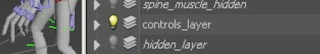
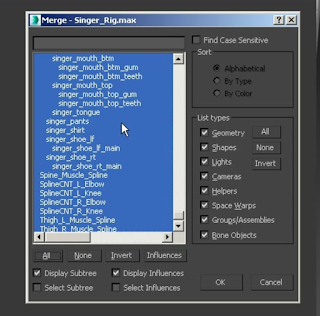












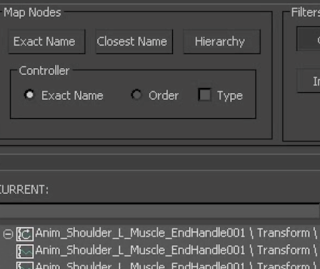

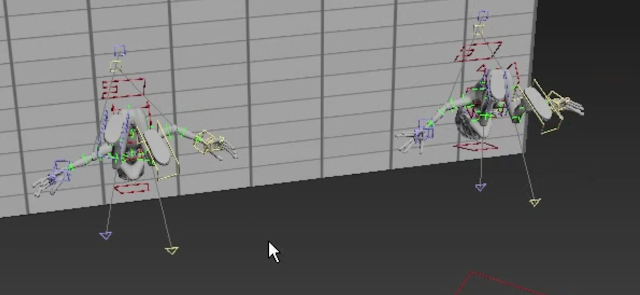
No comments:
Post a Comment